PokemonGo-DesktopMap | Pokemon GO Live Map v0.3.2-PokéVision PC
Title: Pokemon GO Live Map v0.3.2-PokéVision PC
Bot Name: Pokemon GO Live Map
Genre: Mobile Game
Developer: mchristopher/PokemonGo-DesktopMap
Publisher: mchristopher/PokemonGo-DesktopMap
Release Date: 20 July, 2016
Updated Date: 23 Aug, 2016
Version: 0.3.2
Release Note:
Reverting to an older version of Electron, the newest release seems to have messed up some installations.
Release Name: Pokemon GO Live Map v0.3.2
Size: 79 MB
Pokémon GO – Live Map
Electron app that bundles the great PokemonGo-Map project with HTML UI and Python dependencies. Shows live visualization of Pokémon in an area.
The PokemonGo-DesktopMap Wiki
Operating System (Windows 10, Windows 7, Mac OSx, Linux, etc.).
Type of computer (laptop or desktop) in case it matters.
What login are you using (Google or PTC). It has been reported that Google login scans stop after 30 minutes.
PokemonGo DesktopMap Options
Options you can control in the DesktopMap on the Startup window:
Saved login information for PTC.
Google Map key (API). This gets saved after you enter it in the first time.
Config Options (two open text fields). This is the starting Latitude and Longitude of the marker when you start the
DesktopMap. You can go to http://maps.google.com and put a marker on the map in the middle of any intersection
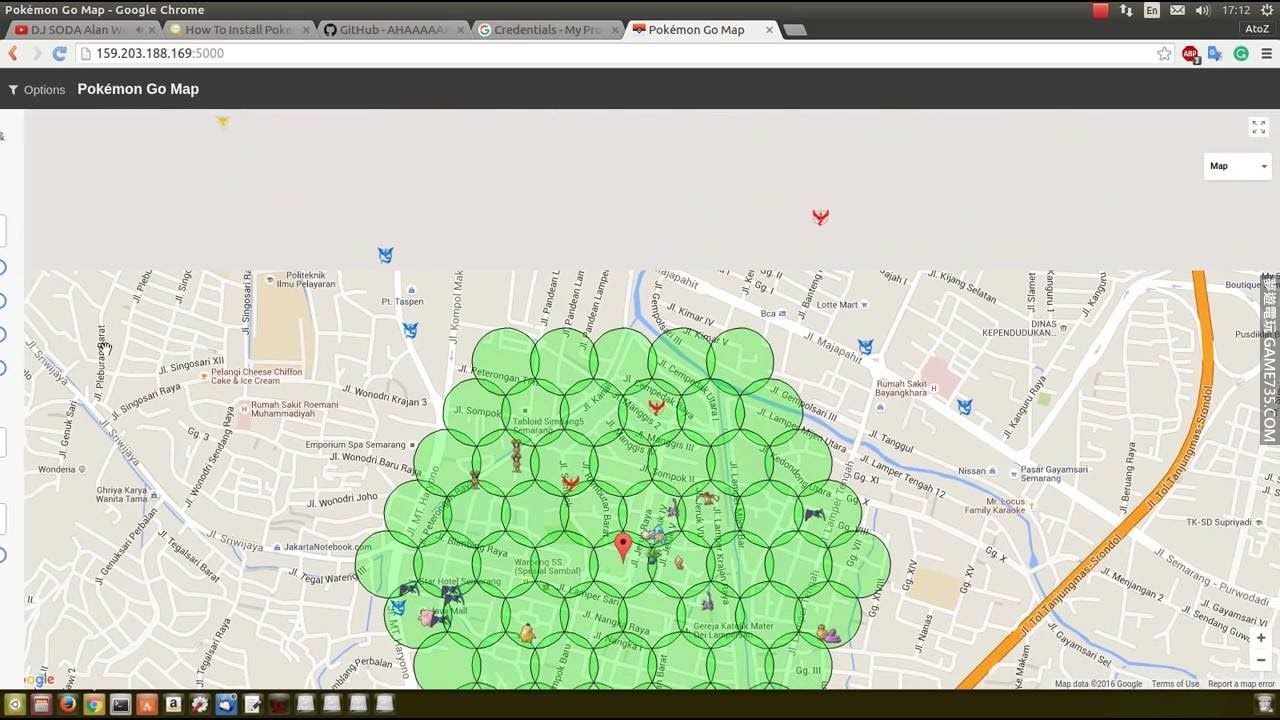
and it will show the coordinates near the bottom of the screen. Type those into the Config Options boxes. Or, you can type in an address and click on the Locate button to auto populate the lat/long boxes.
Scanning Options. This shows how wide to make your search. 7 is good and it is about 1 mile across.
Server Mode. This will cause PokemonGo DesktopMap to always serve its web content on port 8000. I’m unaware of a way in the compiled releases to change this port number if you have a conflict.
Once you are logged in you can activate the Options menu in the top left corner of the window.
Change Your Location: Only active if Follow location is OFF. Type in an address to go directly there.
Follow location: When ON, location services will be used by the client you are viewing the map with to keep the center of the scanned area in sync with your current position. Note that this does work if you are viewing the map remotely through your smart phone, etc. When OFF You can drag the marker on the map to set the center of the scan area, or type your current location manually using “Change Your Location” above.
Pokemon: This will turn on or off the icons for Pokemon in your scanning radius.
Gyms: This will turn on or off the Gyms in your scanning radius.
Pokestops: This will turn on or off the PokeStops in your scanning radius.
Scanned Locations: This will show you the scanning circles as they wrap around your marker.
Icons: Show the icons in high resolution or normal.
Icon Size: How big the icons are to show Pokemons.
Hide Pokemon: If you want to hide a specific Pokemon find it in the list and click on it.***
Notify of Pokemon: This will show a small window in the bottom right of the map when a specified Pokemon appears on the map. You can also activate the sound option below that.***
Map Style: You can change how the map looks.
Other options on the map:
Click on a Pokemon to get an information window.
*** Clicking on the Exclude link will add that Pokemon to the Hide list. Clicking on the Notify link will add that Pokemon to the Notify list.
When you click on the MOBILE button in the top right it will give you the option to share your map. Click Toggle Sharing to be provided with a link to a ngrok.io website. This link changes every time you Toggle Share on/off or restart the application. Click Toggle Sharing to turn sharing off for the current map.
Screenshots
下載地址:
所有站內附件皆會附上安全掃描報告
請會員查看純淨度百分比後判斷使用
相關檔案須知:
取得檔案前,請先詳細閱讀文章內容
避免不必要錯誤與誤會發生。
也可多參考文章討論樓層內容
了解附件檔案相關討論資訊。
| 

